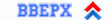|
Hetman Uneraser - это программа для восстановления удаленных файлов и папок. Утилита восстановит не только файлы, утерянные после очистки "Корзины" ("Recycled Bin") или удаленные с помощью клавиш ("Shift" + "Del"), но и файлы, утерянные после форматирования логических разделов FAT и NTFS на жестких, съемных дисках ("винчестерах"), картах памяти фотокамер, смартфонов, КПК и USB флешеках.
Интерфейс программы напоминает окно "Explorer", в котором отображается список удаленных файлов и папок. Благодаря этому, вы сможете быстро найти необходимые файлы. Для восстановления, необходимо выбрать нужный вам файл и нажать кнопку "Восстановить". Это так же просто, как открыть файл в "Проводнике".
Hetman Uneraser восстанавливает удаленные файлы с IDE / ATA / SATA / SCSI жестких дисков и внешних, USB и FireWire устройств хранения данных, ZIP и 3.5 "дисков. Программа File Recovery может восстанавливать удаленные файлы с любых мобильных телефонов и фото карт памяти камер. Независимо от того, какая файловая система используется - FAT16, FAT32 или NTFS - Hetman Uneraser будет одинаково эффективным для восстановления данных.
Программа Hetman File Recovery Software легко восстановит удаленные офисные документы Microsoft Office или Open Office.
Программа предназначена для:
Восстановления документов Microsoft Office Word, Excel, презентаций PowerPoint (*.DOC, *.XLS, *.PPT, *. ONE, *.PDF, *.RTF, …);
Восстановления видео и аудио файлов (*.AVI, *.DAT, *.MKV, *.MOV, *.MPG, *.VOB, *.WMV, *.M4P, *.MP3, *.WAV, *.WMA, …);
Восстановления цифровых фотографий (*.CR2, *.CRW, *.JPEG, *.JPG, *.RAW, *.PSD, *.CDR, *.BMP, …);
Восстановления данных, удаленных после очистки "Корзины" ("Recycled Bin") или без ее использования ("Shift" + "Del");
Восстановления файлов утерянных после случайного форматирования или удаления логического раздела;
Восстановления информации файлов поврежденных в результате ошибок в работе файловых систем FAT и NTFS;
Восстановления файлов удаленных вирусной атакой или программным обеспечением, которое не перемещает удаленный файл в "Корзину";
Восстановления файлов стертых в результате перезаписи при копировании из папки в папку.
Функции Hetman Uneraser:
"Сохранить диск", "Монтировать диск", "Закрыть диск" - позволяют создать образ логического раздела, с которого были удалены файлы. Создание образа раздела, позволяет работать с копией данных, что исключает возможность нанесения ущерба информации в результате неквалифицированных действий пользователя.
"Мастер восстановления" - отвечая на простые советы мастера, вы сможете восстановить информацию, не имея специальных навыков работы с программным обеспечением по восстановлению файлов.
"Глубокий анализ" - позволяет сканировать носитель и находить на нем данные файлов, которые были утеряны после форматирования или удаления логического раздела под управление файловых систем NTFS, FAT.
"Найти диск" - позволяет найти случайно удаленные разделы на жестком диске, USB флешке или карте памяти. После проведения анализа, вы сможете восстановить данные с удаленных разделов.
"Предварительный просмотр" - позволяет просмотреть содержание удаленных документов, просмотреть цифровые изображения перед восстановлением. Вы можете просмотреть содержание файла в HIEX формате.
"Фильтр и поиск" - утилита позволяет отфильтровать список найденных файлов и восстанавливать только действительно необходимые данные, а также производить поиск по удаленным файлам. Утилита поддерживает поиск файлов по дате, размеру и типу файлов.
"Список восстановления" - функция необходима для выбора нескольких файлов из разных папок, для записи их на CD/DVD диск, или для сохранения их на удаленный сервер по FTP соединению.
"Сохранение на жесткий диск", "Запись на CD/DVD", "Создать виртуальный образ ISO", "Выгрузить на FTP" - позволяют сохранить восстановленные файлы любым удобным для вас способом. Программа позволяет восстановить оригинальную структуру файлов и папок, удаленных с жесткого диска ("винчестера").
Hetman Uneraser recovers deleted files from IDE / ATA / SATA / SCSI hard and external drives,USB and FireWire storage devices, ZIPs and 3.5" disks. The File Recovery Software can unerase deleted files from any cell phones and photo camera memory cards. No matter which file system you use - FAT16, FAT32 or NTFS - Hetman Uneraser will be equally efficient data recovery program. Hetman File Recovery Software will easily recover deleted office documents produced by Microsoft Office or Open Office.
Here are some key features of "Hetman Uneraser":
• VFAT, FAT12/16/32 - the software scans and analyses disk data sector by sector. Hetman Unersser identifies image data and shows the image preview to the user. Full disk scanning is performed to find and restore images that have been removed from FAT tables.
• NTFS/NTFS4/NTFS5 - the software analyses the disk and uses native Windows features for reading encrypted or compressed sectors. You will be able to recover even those files that were stored on encrypted or compressed NTFS volumes.
• The tool allows you to preview deleted files prior to recovering them - Now you can select the files to be recovered. The software finds and displays the deleted files. You can enlarge them for preview purposes or use a filter to reduce the number of images to be displayed. The files that you can see in the preview area will be 100% recoverable after you register the program!
• Recovers files from deleted volumes - Data are often lost after power failures, hardware crashes and virus attacks. Hetman Uneraser will recover files from deleted, formatted and damaged volumes on HDD/USB drives and flash cards.
• Deep disk scanning - The use of cutting-edge scanning and data analysis algorithms allows you to find and recover twice as many files than you normally would with our competitors' products.
• Recovers files that were removed from the Recycle Bin - Recovers files that were deleted without being placed to the Recycle Bin or lost after the Recycle Bin was purged.
• The recovery process is fast and simple - Affordable, simple and always efficient, it will help you recover lost data in situations when time is critical and there is no help around.
• Safety - The software makes absolutely no changes to your drives while scanning and recovering data. Hetman Uneraser performs disk scanning on a low level and restores the selected images to a location of your choice.
The program interface is reminiscent of the window "Explorer", which displays a list of deleted files and folders. Due to this, you can quickly find the required files. To restore, select the file you want and click "Restore." It's as easy as opening a file in the "Explorer".
The program is designed for
:
- Restoration of documents Microsoft Office Word, Excel, presentation PowerPoint (*. DOC, *. XLS, *. PPT, *. ONE, *. PDF, *. RTF, ...);
- Restoration of audio and video files (*. AVI, *. DAT, *. MKV, *. MOV, *. MPG, *. VOB, *. WMV, *. M4P, *. MP3, *. WAV, *. WMA , ...);
- Restoration of digital images (*. CR2, *. CRW, *. JPEG, *. JPG, *. RAW, *. PSD, *. CDR, *. BMP, ...);
- Recovery of data deleted after cleaning "Trash" ("Recycled Bin") or without its use ("Shift" + "Del");
- Recover files lost after an accidental format, or delete a logical partition;
- Restore data files corrupted due to errors in the file systems FAT and NTFS;
- Recover files deleted by virus attack or software that does not move the deleted file in the "shopping cart";
- Recover deleted files from being overwritten by copying from folder to folder;
Functions Hetman Uneraser
- "Save ROM", "Mount the Drive", "Close CD" - can create an image of a logical partition from which the files were deleted. Creating partition image, you can work with a copy of the data, which excludes the possibility of injury from unsafe information to user actions.
- "Restore Wizard" - responding to the master of simple tips, you can restore the information, with no special skills to work with the software to restore files.
- "Deep Analysis" - allows you to scan the drive and find its data files that were lost after formatting or deleting a logical partition under the management of file systems, NTFS, FAT.
- "Find CD" - allows you to find accidentally deleted partitions on the hard disk, USB flash drive or memory card. After analysis, you will be able to recover data from deleted partitions.
- "Preview" - allows you to view the content of deleted documents, view digital images before restoration. You can view the contents of the file in a format HIEX.
- "Filter and search" - this utility allows you to filter the list of found files and restore only the really necessary information, as well as to search for deleted files. Utility supports retrieval of files by date, size and file type.
- "List of recovery" - the function is needed to select multiple files from different folders to record them to CD / DVD disc or save them to a remote server using FTP connection.
- "Save to disk", "Burn to CD / DVD", "Create a virtual image of the ISO", "Upload to FTP" - you can save the recovered files in any convenient way for you. The program allows you to restore the original structure of files and folders deleted from your hard drive ("HDD").
Информация о программе:
Год выпуска: 2012
Homepage: www.hetmanrecovery.com
Платформа: Windows 2000/XP/2003/Vista/7
Язык интерфейса: Multilanguage/ Русский
Лекарство/Medical: не требуется (Portable)
Размер: 5.75 Мб.
Формат файла: 7Z
|
 Главная
Главная  Каталог файлов
Каталог файлов  Регистрация
Регистрация  Вход
Вход